GU AUTO ORGAN MAP MODULE
WebPathLab’s Auto Organ Map is designed to generate a comprehensive pathology report without need for manual data entry. Not only is this report fast and extremely accurate, it eliminates human error and gives your team time to do more for your business.
How it Works
After selecting the predetermined number of quadrants for the organ map, the system will auto-assign the specimen description to each corresponding quadrant. The text for the Gross Description field is then auto-filled, leaving only the dimension of each core to be entered by the grosser.
When the pathologist is ready to review, they only have to select the radio button of the diagnosis for each quadrant and the organ map is automatically generated.
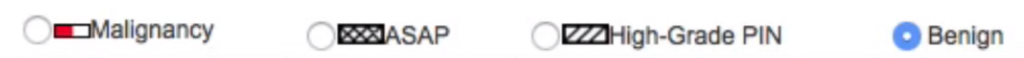
If Malignancy is selected, 3 additional fields appear on the page so the pathologist can enter the coverage percentage and the gleason scores.
See video above for how to generate a GU Pathology Report using WebPathLab’s Auto Prostate Map.
This module can be configured to the requirements of each customer.
Diagnosis and Organ Map Generator
Inputting the diagnosis during Transcription will automatically create an organ map with the appropriate values. By using the process shown below, the pathologist can select diagnosis, percent coverage, and gleason scores. These values will then generate in the diagnosis section in the red font without the need for further input.
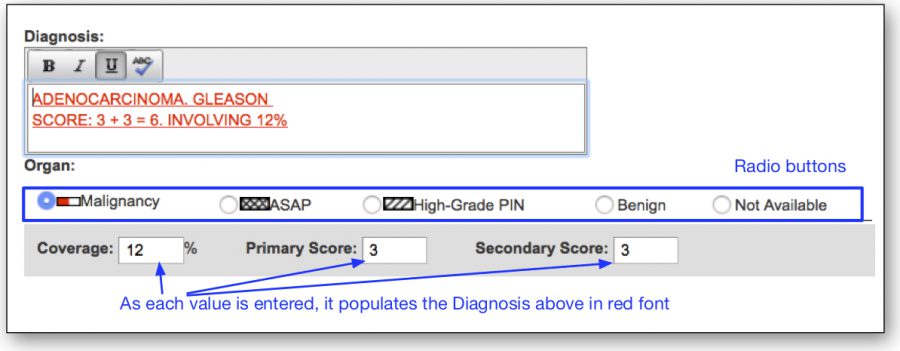
Phone: 916.542.1368
FAX: 866.875.3915
Email: info@webpathlab.com
101 Parkshore Dr. Folsom, CA 95630
MODULAR SOLUTIONS
- Anatomic Pathology
- GYN Cytology
- HL7 Engine
- Management Reports
- Auto Image Uploader
- Remote Print
- GU Auto Organ Map
- Specimen Tracking
- TC/PC
- Molecular
Contact Us
Address
101 Parkshore Dr
Folsom, CA 95630
Phone: 916.542.1368
Fax: 866.875.3915
Email: info@webpathlab.com
WebPathLab Inc. • HIPAA Compliant • All Rights Reserved
